

SmsPlanner-E is an APP for iPhone dedicated to professionals who work with customers by appointment. Are you a doctor, lawyer, or do you offer services of various kinds? Do you want to remember appointments or the various deadlines to your customers?
SmsPlanner-E is for you !!!
With SmsPlanner-E you can schedule appointments and deadlines of your customers and then send your personalized SMS, eMail, WhatsApp and Telegram, to remind individual appointments.
This new version of SmsPlanner allows you to SHARE and SYNCHRONIZE your appointments with all your devices.
In addition, you can PAIR your devices with those of OTHER PEOPLE (collegues, friends, etc.) via QR code.
SmsPlanner-E allows you to specify days and hours for each appointment, but if you get your customers in multiple locations, you can also specify the single address (street and city).
In addition, you can print the weekly calendar of appointments.
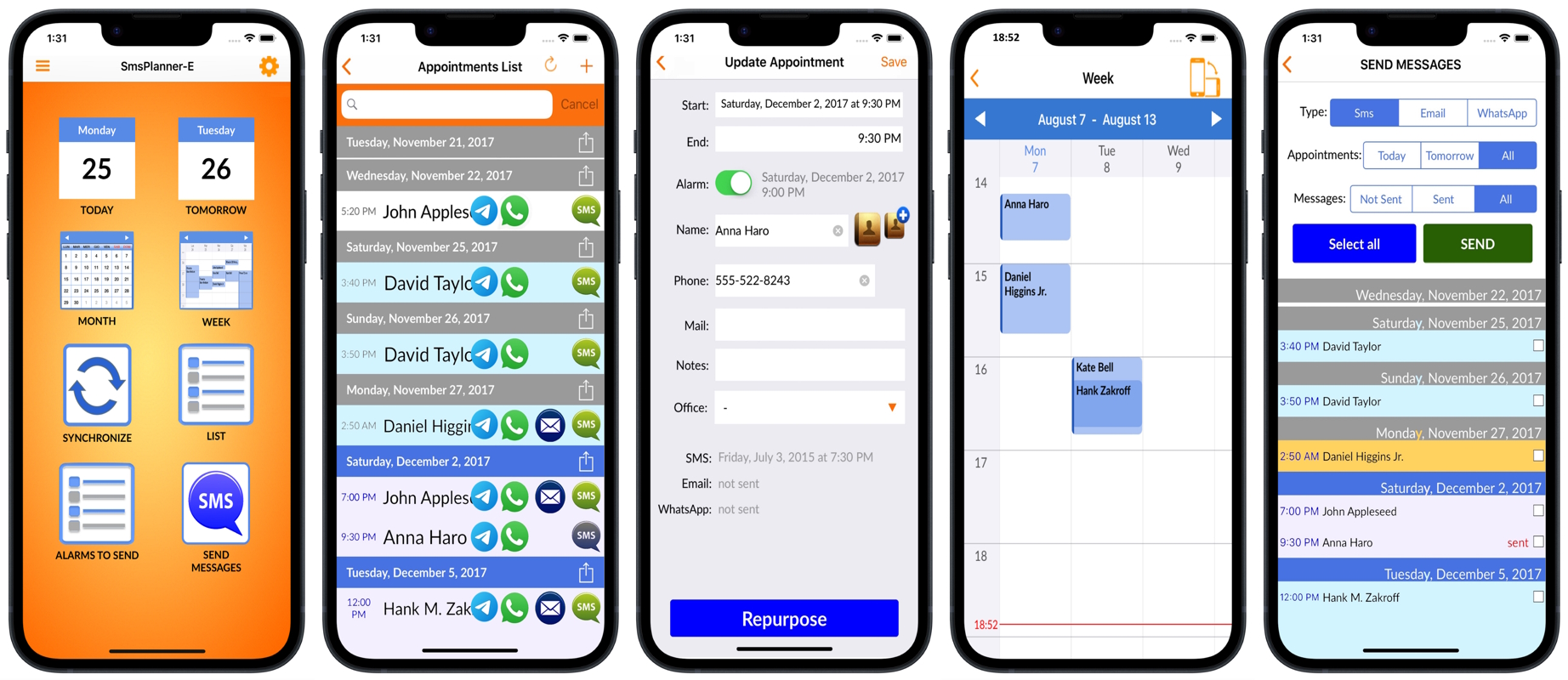
If you need to enter appointments on your iPhone calendars, but also need to synchronize those configured on your Google account, you can download the dedicated version SmsPlanner-U.
If you use Google calendars, you must first add them to your iPhone, and then select them in SmsPlanner by choosing them from the list of iOS calendars.
For suggestions, requests and comments, please write to:
SmsPlanner.info@gmail.com
The business world is increasingly hectic and busy, and it can sometimes be difficult to keep track of all your appointments and deadlines. An effective way to stay organized and not forget important tasks is to use text messages as reminders.
First, texting is a quick and easy way to send a reminder to a colleague or client.
Unlike email, SMS are generally read immediately and cannot be easily ignored or removed from your inbox.
Furthermore, SMS can also be sent to mobile devices, meaning recipients can receive the reminder even outside the office.
Secondly, SMS can be used as automatic reminders.
For example, you can set up a reminder system to send an SMS to the recipient a day or hour before the appointment, so that he or she can prepare adequately.
This can be especially useful for important appointments or those that require specific preparation.
Third, SMS can be used to confirm appointments.
By sending a confirmation message, you can be sure that the recipient has received the invitation and is prepared for the appointment.
Furthermore, if the recipient cannot attend the appointment, you can reply to the message to let them know, thus avoiding unpleasant surprises on the day of the meeting.
In summary, using SMS as a reminder for work appointments can be an effective way to stay organized and not forget important commitments. SMS are quick, simple and can be used as automatic reminders, confirming appointments and allowing immediate and efficient communication with recipients.
